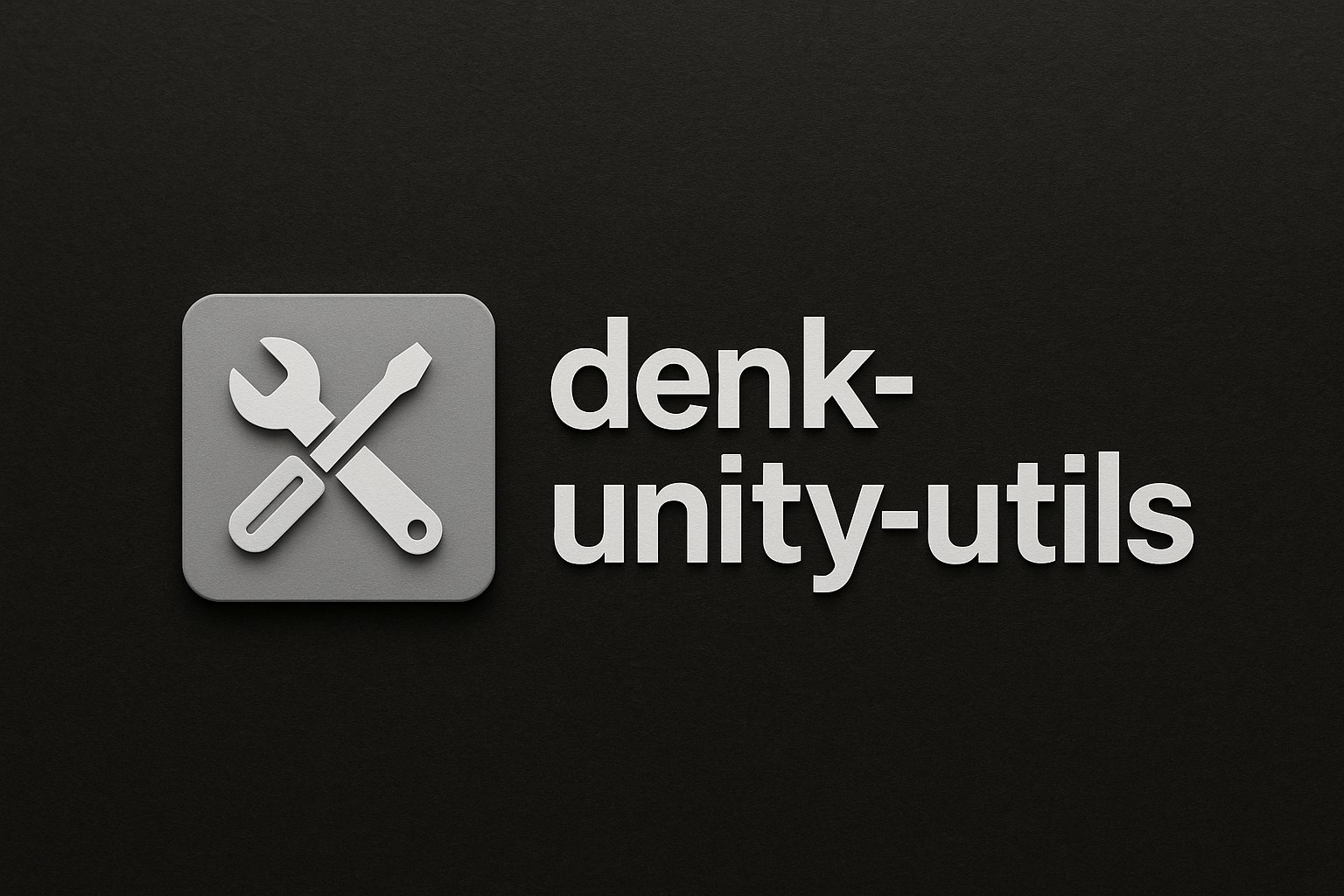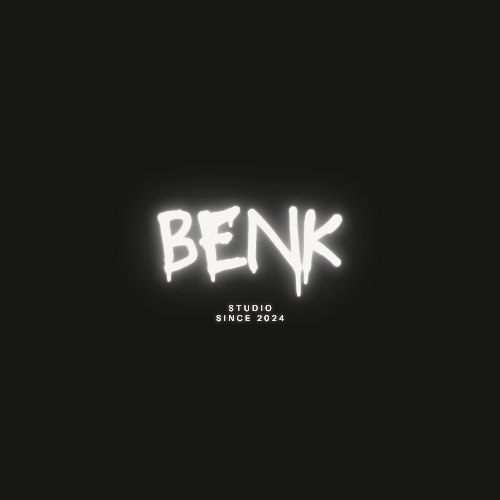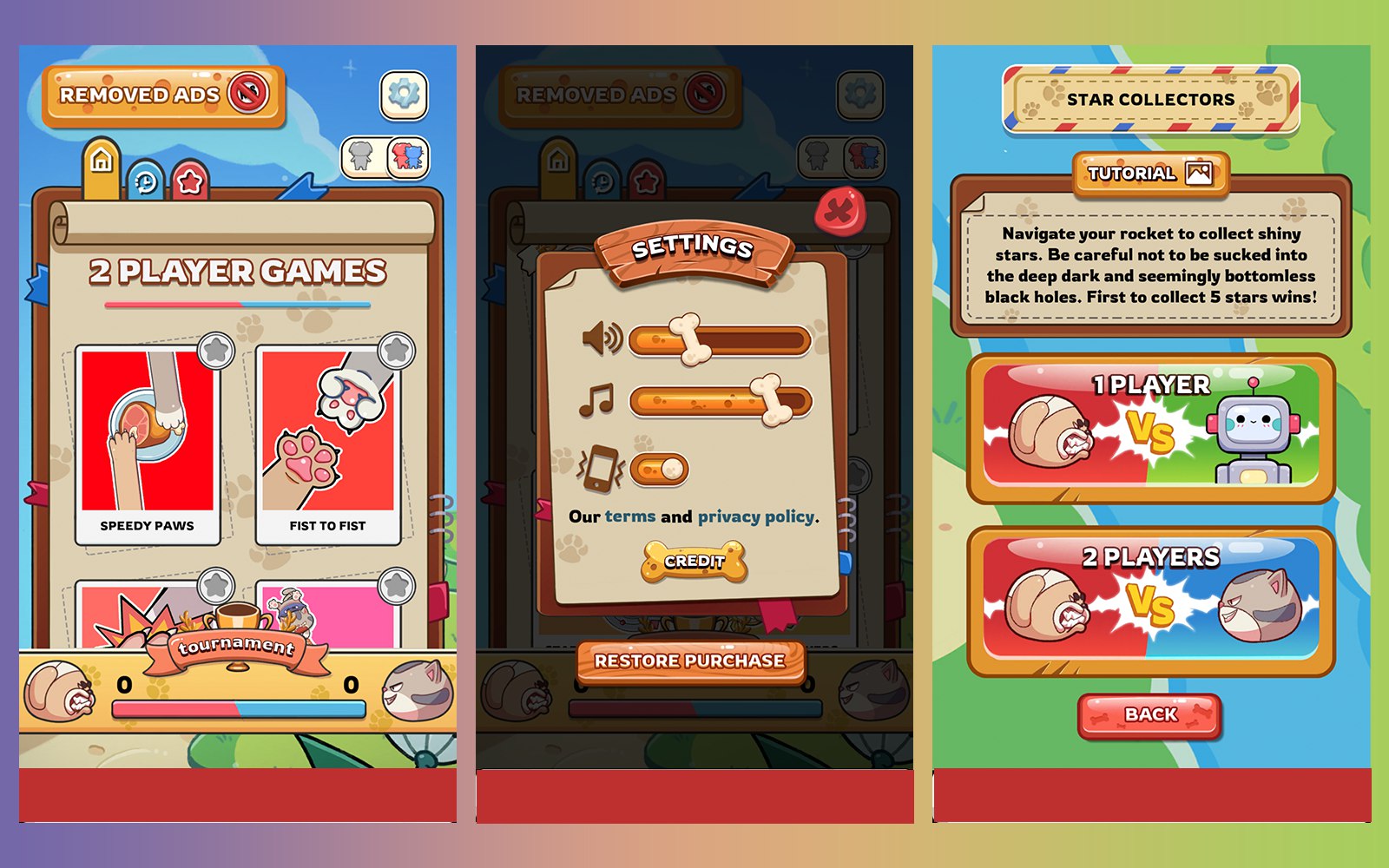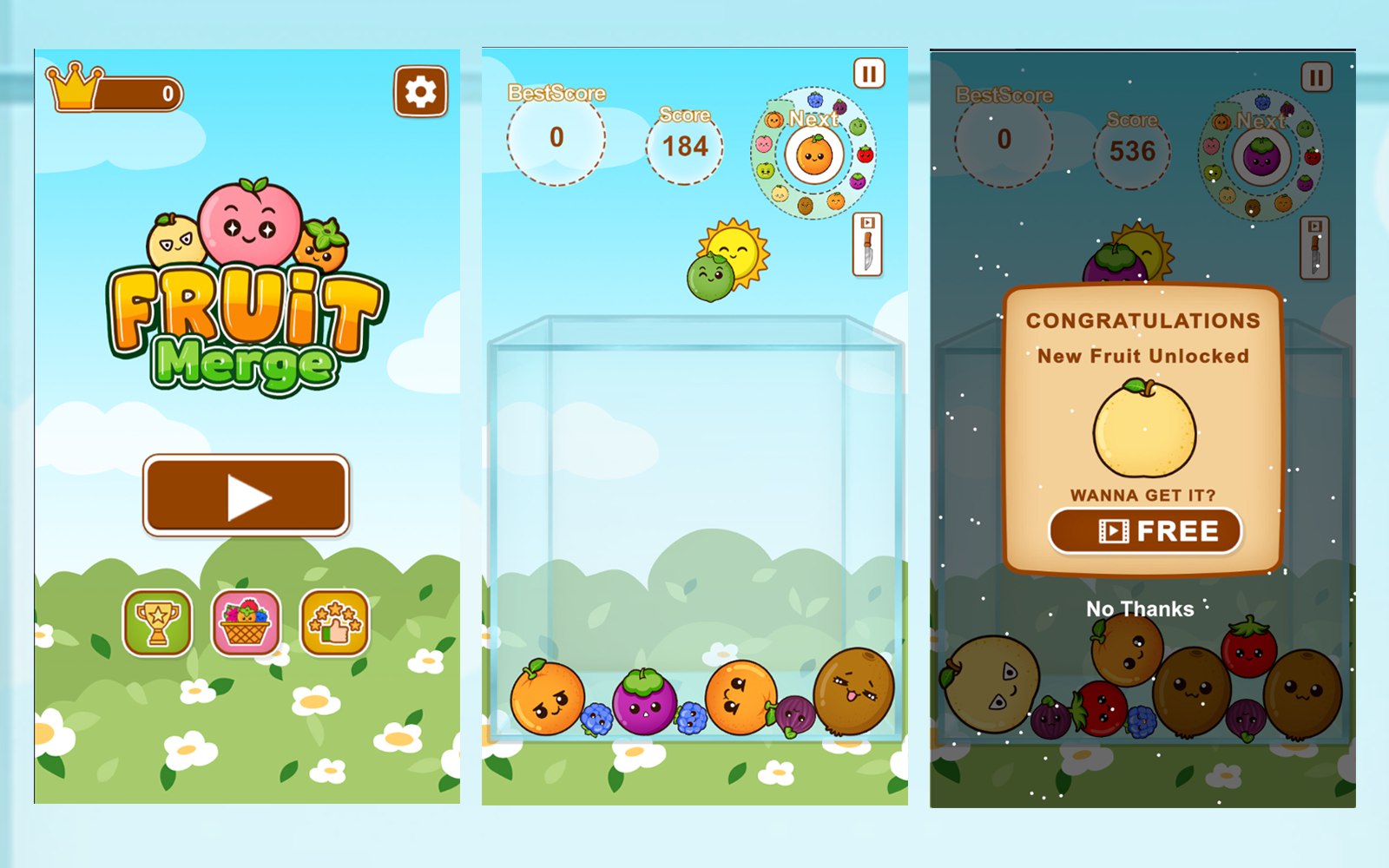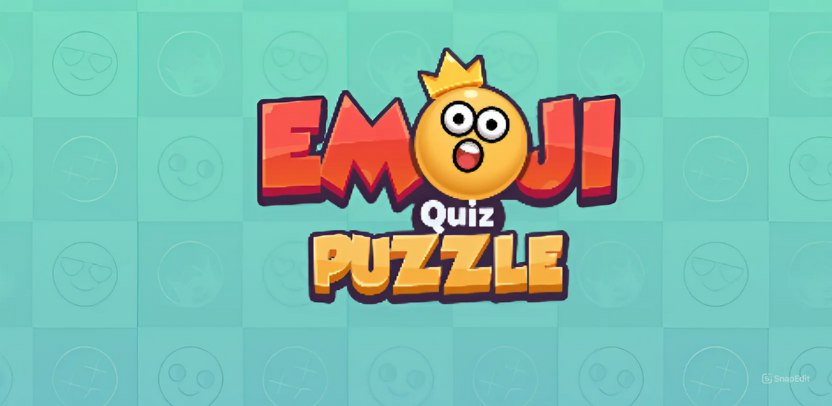🧰 denk-unity-utils A lightweight utility library for Unity 6 , providing commonly used helpers for UI, math, transforms, collections,
🔗 GitHub Repository: https://github.com/DenkSuo/denk-unity-utils
📦 Table of Contents
Installation
Download denk-unity-utils.unitypackageReleases
Double-click the file to automatically import into Unity.
Or install via UPM (local package):Unity Docs
1 2 using Utilities;using Utilities.Exts;
DLogger Lightweight logging utility with colorized tags.
Example Usage 1 2 3 DLogger.Log("Hello World" ); DLogger.LogWarning("Potential issue!" ); DLogger.LogError("Critical failure!" , "MySystem" , "#FF0000" );
Console Output (Unity-like) Console Output (Unity-like)
Message
Type
[DLogger] Hello World
Info
[DLogger] Potential issue!
Warning
[MySystem]
Critical failure!
Error
💡 Works only when #if !RELEASE is active — automatically disabled in release builds.Scripting Define Symbols to control build-time logs.
LogColors Reference Use the LogColors static class for consistent color tags in your logs.
1 2 3 DLogger.Log("Download Complete" , "Network" , LogColors.Aqua); DLogger.LogWarning("Low FPS detected" , "Performance" , LogColors.Gold); DLogger.LogError("Missing reference!" , "GameManager" , LogColors.OrangeRed);
Color Name Hex Code Preview White
`#FFFFFF`
Aqua
`#00FFFF`
Aquamarine
`#7FFFD4`
Turquoise
`#40E0D0`
PaleGreen
`#98FB98`
YellowGreen
`#9ACD32`
Lime
`#00FF00`
Chartreuse
`#7FFF00`
GreenYellow
`#ADFF2F`
LimeGreen
`#32CD32`
Gold
`#FFD700`
Orange
`#FFA500`
OrangeRed
`#FF4500`
Tomato
`#FF6347`
Coral
`#FF7F50`
DarkOrange
`#FF8C00`
DeepPink
`#FF1493`
Magenta
`#FF00FF`
Violet
`#EE82EE`
BlueViolet
`#8A2BE2`
Orchid
`#DA70D6`
MediumOrchid
`#BA55D3`
---
DateUtils Utilities for parsing, converting, and formatting date/time in UTC.
Highlights
Parse strings to DateTime
Convert milliseconds / seconds / days to UTC
Get current UTC timestamps
Format timespans and readable date strings
Methods
Method
Description
ParseStringToDate(string str, string format)Parses a string into a DateTime object.
MilisecondToUtcDate(long milliSec)Converts milliseconds since epoch to UTC DateTime.
SecondToUtcDate(long second)Converts seconds since epoch to UTC DateTime.
DayToUtcDate(int day)Converts day count to UTC DateTime.
HourToUtcDate(int hours)Converts hour count to UTC DateTime.
UtcDayNow()Gets current UTC day number since epoch.
UtcSecondNow() / UtcMilisecondNow()Gets current UTC timestamp.
DateToUtcSecond(DateTime date)Converts a DateTime to epoch seconds.
ParseTimeSpanToHHMMSS(TimeSpan span)Formats TimeSpan as HH:mm:ss.
ToIso8601Weeknumber(DateTime date)Gets ISO week number.
DateToString(DateTime date)Returns compact string (shows only time if same day).
StartOfWeek()Returns UTC start of the current week.
EnumExtensions Attach readable strings to enums and retrieve them easily.
1 2 3 4 5 6 7 public enum Fruit{ [EnumStringValue("Sweet Apple" ) ] Apple, [EnumStringValue("Juicy Orange" ) ] Orange } string label = Fruit.Apple.GetStringValue();
Members
Item
Description
EnumStringValueAttributeAttribute to store string labels for enum values.
GetStringValue<TEnum>(this TEnum enumValue)Extension method to fetch the string label or name.
A collection of helper methods to manipulate UI layout easily.
Example 1 2 3 4 var rect = GetComponent<RectTransform>();rect.FullScreen(true ); rect.SetWidth(300 ); rect.SetLeftTopPosition(new Vector2(20 , -50 ));
Common Methods
Method
Purpose
SetDefaultScale()Sets localScale = Vector3.zero.
SetPivotAndAnchors(Vector2)Sets pivot and both anchors.
GetSize() / GetWidth() / GetHeight()Returns rect size info.
SetLeftTopPosition(Vector2) / SetRightBottomPosition(Vector2)Position by corners.
SetSize(Vector2) / SetWidth(float) / SetHeight(float)Resize.
Copy(RectTransform from)Copy layout & anchors.
FullScreen(bool)Match parent bounds.
Center(bool)Center in parent.
ResetAnchoredPosition3D() / ResetLocalPosition() / ResetLocalScaleToOne()Quick resets.
AnchorMinToZero() / AnchorMaxToOne() / CenterPivot()Anchor helpers.
UIMath A compact collection of math helpers—great for UI, color conversion, and positioning.
Features
Safe Lerp, ClampIndex, RepeatIndex
Color ↔ Int/Hex conversion
Angle wrapping (WrapAngle)
Rect/UV ↔ Pixel conversions
DPI adjustments & pixel-perfect
Framerate-independent spring damp/lerp
Sample 1 2 float ang = UIMath.WrapAngle(370f ); var uv = UIMath.ConvertToTexCoords(new Rect(0 ,0 ,64 ,64 ), 256 , 256 );
UISetExtensions Set values on UI elements without triggering OnValueChanged events.
Example 1 2 3 myToggle.Set(true , false ); mySlider.Set(0.5f , false ); myDropdown.Set(2 );
Supported Components
Component
Method
ToggleSet(bool value, bool sendCallback = false)
SliderSet(float value, bool sendCallback = false)
ScrollbarSet(float value, bool sendCallback = false)
DropdownSet(int value) (refresh UI)
MathExtensions General-purpose math helpers for clamping, absolute values, range looping, and data conversion. :
Features
Repeat() for looping integers or floats between boundsAbs() / Clamp() / AbsClamp() chainingToInt() for rounded float-to-intConvert float in range [-1,1] ↔ byte [0,255]
Methods
Method
Description
Repeat(int value, int min, int max)Loops integer between min/max.
Repeat(float value, float min, float max)Loops float between min/max.
Abs(this float value) / Abs(this int value)Absolute value shortcut.
Clamp(this float value)Clamps between 0 and 1.
Clamp(this float value, float min, float max)Clamp with custom bounds.
AbsClamp()Applies Abs then Clamp.
ToInt()RoundToInt wrapper.
ToByte01() / ToFloat01()Encode/decode byte from normalized float.
Example 1 2 3 float angle = MathExtentions.Repeat(370f , 0f , 360f ); float clamped = (-0.5f ).AbsClamp(); byte encoded = 0.25f .ToByte01();
Helper methods for directly manipulating global, local, and anchored positions. :contentReference[oaicite:1]{index=1}
Features
Set global/local X/Y/Z directly
Work with RectTransform anchored positions
Traverse hierarchy safely
Fetch topmost parent with specific component
Common Methods
Method
Description
SetGlobalX/Y/Z()Change world position axes individually.
SetLocalX/Y/Z()Change localPosition axes individually.
SetAnchoredX/Y/Z()Change anchoredPosition axes individually.
CheckParent(this Transform, Transform)Checks if transform is child of given parent.
GetTopmostParentComponent<T>()Finds highest ancestor with given component.
Example 1 2 3 transform.SetLocalY(2f ); if (transform.CheckParent(root)) Debug.Log("Inside root" );var canvas = child.GetTopmostParentComponent<Canvas>();
OtherExtensions Miscellaneous extra helpers for vectors, colors, and object manipulation (from OtherExtentions.cs).(Summary below based on your script content.)
Highlights
Vector3/2 manipulation (normalize, clamp length, convert)Color extensions for adjusting alpha or copying RGBRandom range and sign helpersGameObject checks (IsDestroyed, SetLayerRecursively, etc.)
Example 1 2 3 Vector3 pos = myTransform.position.WithY(5 ); Color halfAlpha = myImage.color.WithAlpha(0.5f ); float randomSign = 1f .RandomSign();
GameObjectExtension (Children Helpers) Helpers to quickly list direct children of a GameObject or Transform. :contentReference[oaicite:5]{index=5}
Methods
Method
Description
GetAllChilds(this GameObject go)Returns List<GameObject> of all direct children.
GetAllChilds(this Transform trans)Returns List<Transform> of all direct children.
Example 1 2 List<GameObject> childGOs = myGO.GetAllChilds(); List<Transform> childTs = myGO.transform.GetAllChilds();
MaskExtensions Fast check if a layer is contained in a LayerMask. :contentReference[oaicite:6]{index=6}
Method
Method
Description
LayerInMask(this LayerMask mask, int layer)true if layer belongs to mask.
Example 1 if (myMask.LayerInMask(other.gameObject.layer)) { }
ActionExtensions Null-safe helpers to invoke System.Action without repetitive null checks. :contentReference[oaicite:7]{index=7}
Methods
Method
Description
SafeInvoke(this Action action)Invoke if not null.
SafeInvoke<P>(this Action<P> action, P p)Invoke with 1 param if not null.
SafeInvoke<P1,P2>(this Action<P1,P2> action, P1 p1, P2 p2)Invoke with 2 params if not null.
Example 1 2 3 OnCompleted.SafeInvoke(); OnScoreChanged.SafeInvoke(score); OnPair.SafeInvoke(a, b);
ArrayExtensions Collection helpers: shuffle, safe indexing, random choice. :contentReference[oaicite:8]{index=8}
Methods
Method
Description
Shuffle<T>(this IEnumerable<T> list)Fisher–Yates shuffle (returns new IEnumerable).
GetSafe<T>(this T[] array, int index)Safe index access (default if out of range/null).
RandomChoice<T>(this List<T> list)Random element (Debug.LogError if null/empty).
Example 1 2 3 var shuffled = myList.Shuffle().ToList();var itemSafe = myArray.GetSafe(5 );var rnd = myList.RandomChoice();
BadWordExtension VN-friendly bad-word initialization , validation , and filtering utilities.b@a#d! still matches). :contentReference[oaicite:9]{index=9}
Quick Start 1 2 3 4 5 6 7 8 9 10 11 BadWordExtension.Init(new List<string > { "badword" , "xấu" , "cấm" }); bool okChars = "tên_hợp_lệ" .IsMatchAcceptChars();bool hasBad = "nội dung badword here" .IsContainBadwords();string clean = "đoạn này xấu quá" .FilterBadwords();
Methods
Method
Description
Init(List<string> badWords)Prepares regex matchers once. (Must be called before use)
IsMatchAcceptChars(this string input)true if only allowed chars (VN diacritics, digits, spaces, _, etc.).
IsContainBadwords(this string input)true if any bad-word matched.
FilterBadwords(this string input)Replace matched words with *beep*.
Notes:
If not initialized or list empty → returns input unchanged.
Pattern tolerates symbols between letters to catch obfuscation.
Credits & Contribution Developed and maintained by Benk Studio .Unity 6 (6000.0.28f1) .
🧠 Contributions Welcome!
© 2025 Benk Studio — MIT License